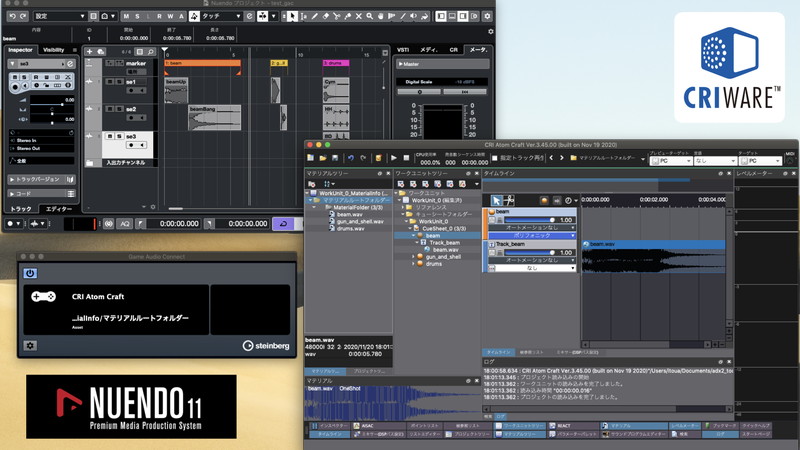CRI ADX is the perfect audio middleware for cross-platform development.
It has been used in a wide range of game titles as it allows for the quick implementation of the many interactive sounds required in game development.
Advantage
1. No.1 sound middleware in Japan
It is the number one sound middleware in Japan, used in over 5,500 games. Over the years, a huge knowledge base has been accumulated to implement sounds for games on all genres, making it easy for you to quickly jump in and start creating game audio assets!
2. Multi-platform deployment
CRI ADX is compatible with all current game consoles. The sound implementation is standardized, allowing content to be deployed to multiple consoles without having to rewrite any code.
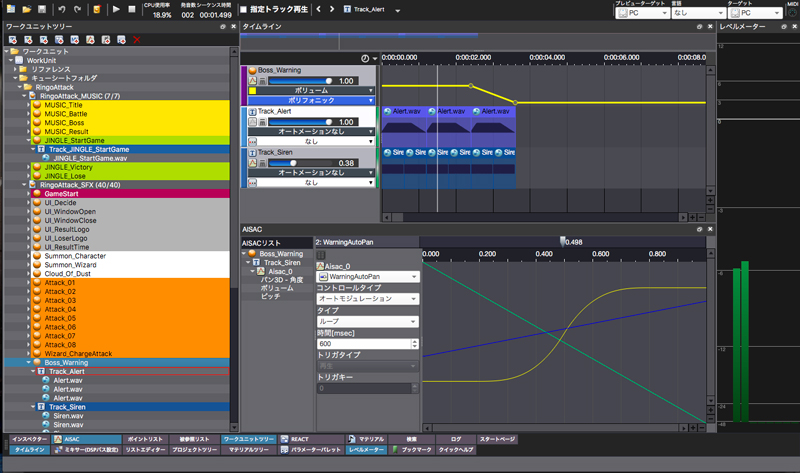
3. Freedom in sound design
By dividing the work between sound designers for the creation of audio assets and programmers for their integration, an environment where each can focus on their own work is created. Sound designers can fine-tune and preview their interactive sound design in the tool, allowing them to focus on the creative aspect of audio production.
4. "HCA" - a proprietary codec for game development
The HCA codec compresses 48kHz stereo music with a maximum ratio of 1/16, and achieves a lower CPU load even when playing multiple sounds simultaneously, compared to codecs with the same compression rate (MP3, AAC, etc.). It also maintain the quality of the human voice, making it suitable for playing dialog from voice actors, etc.
Key Features
『Sound xR』in standard

Yamaha's virtual surround sound solution "Sound xR" is provided in standard.
This eliminates the differences in how spatial audio is perceived across different platforms, providing users with a uniform sound experience.
Zero latency on smartphones and Switch

SonicSYNC reduces audio playback latency on smartphones and Switch to virtually zero, improving the experience when playing games, specially rhythm games.
DetailsInteractive Sound

You can easily set up natural transitions from ambience music to battle music, and trigger additional sounds during the transition, based on what happens in the game.
Powerful debugging features

The tool displays the sound playback status, the number of simultaneous voices, the CPU load, and more, in real-time.
Managing large numbers of assets

With CRI ADX, efficiently manage large numbers of sound assets, for instance by grouping them in categories, and adjusting their volumes at once.
Waveform File Preview
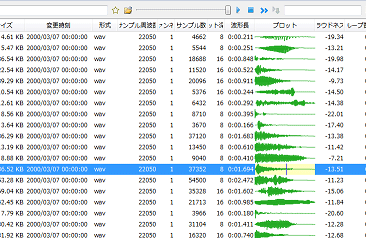
Instantly preview and get an overview of all your wave files and all their relevant parameters.
Custom Extensions and Automation

CRI ADX can be expanded via Python scripts, allowing for instance the bulk registration of sound files, and via DAW integration. Sample scripts are provided.
詳細Protect your content with encryption

Unlike with general codecs, your content is protected with a special codec, leading to data that cannot be played on PC media players.
Lightweight file system

Our unique file system allows for fast and smooth file loading, helping to reduce loading times.
詳細Powerful debugging features

The tool displays the sound playback status, the number of simultaneous voices, the CPU load, and more, in real-time.
In-Game Preview

The in-game preview feature allows you to test the sounds on a development machine, for instance to check the final result on a portable game console.
Specific layout for each task

Eight types of GUI layouts are provided, each optimized for a different task, such as data management or sound parameters editing.
詳細Efficient asset management in Unity

CRIWARE's proprietary files can now be treated as Unity assets, enabling more efficient management.
詳細Interactive Sound

You can easily set up natural transitions from ambience music to battle music, and trigger additional sounds during the transition, based on what happens in the game.
Voice Limiting

This feature not only reduces the load on the CPU, but is also effective in terms of production, for instance to emphasize important sounds.
No latency on smartphones and Switch

SonicSYNC reduces audio playback latency on smartphones and Switch to virtually zero, improving the experience when playing games, specially rhythm games.
DetailsLow latency playback

CRI ADX offers low latency playback of sounds in the cases where the response time is important, for instance for touch feedback.
Walkie-talkie function
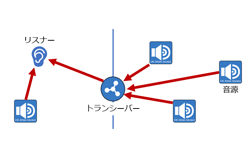
This feature allows for a more realistic simulation of the sounds in the 3D space, playing sounds as if heard through walls, open doors, and more.
詳細Quickly create sound effects

With CRI ADX, quickly create interactive sound effects with properties that are essential for game development, such as automatic ducking and random playback.
PlayStation®5/Switch
Vibration effects
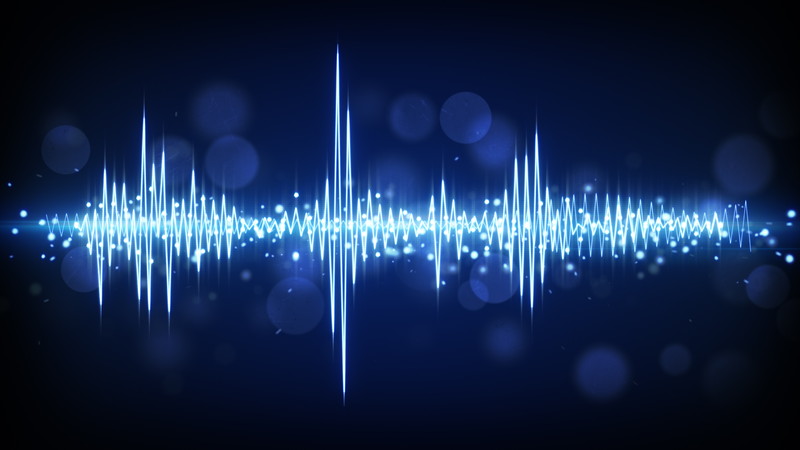
Easily implement controller vibration effects linked to audio using the authoring tool
『Sound xR』in standard

Yamaha's virtual surround sound solution "Sound xR" is provided in standard.
This eliminates the differences in how spatial audio is perceived across different platforms, providing users with a uniform sound experience.
Learning Content
We have published manuals and tutorials for those who want to learn ADX.
*To try CRI ADX, please apply for a free trial via the inquiry form or use the free sound middleware "CRI ADX LE."
Specifications
| Supported Platforms |
iOS / Android / PlayStation®4 / PlayStation®5 / Nintendo Switch™ / Nintendo Switch™ 2 / Xbox One / Xbox Series X / Xbox Series S Windows / macOS / アーケード HTML5 |
|---|---|
| Supported development environments | Unity / Unreal Engine 5 / C/C++ native / C# development environment |
| Tool operating environment (OS) | Windows 10 or later / macOS 10.11 or later |
Installation and fees
The implementation flow and associated fees vary depending on the way the title is sold.
If your application does not fall under the categories below (e.g., you are developing an arcade game), please contact us.
STEP 1 Trial application
Please use the inquiry form to let us know the platform and game engine you will be developing for.
STEP 2 Trial
You can try the commercial version for each platform for an unlimited period of time.
Free technical support is also available (for corporate customers only).
STEP 3Implementation
Please contact our sales representative.
We will explain the license fees depending on the type of software and enter into a license agreement.
After signing the contract, you will be asked to submit a "CRIWARE Adoption Notification", and an initial fee of 350,000 yen will be due.
STEP 4 Title release
Once the distribution date has been confirmed, you will be asked to submit a "Title Distribution Notification." Monthly license fees will be charged from the month the distribution begins.
STEP 5 Service in progress
Please report your monthly sales by the 15th of the following month.
A monthly license fee will be charged on the next month according to your sales.
STEP 6 Service Termination
You will be required to submit a "Title Distribution Termination Notice."
Your monthly billing will end.
Questions about the fee
If the options below do not apply to your project, please contact us.
STEP 1 Trial application
Please use the inquiry form to let us know the platform and game engine you will be developing for.
STEP 2 Trial
You can try the commercial version for each platform for an unlimited period of time.
Free technical support is also available (for corporate customers only).
STEP 3Implementation
Please contact our sales representative.
We will explain the license fees depending on the type of software and enter into a license agreement.
STEP 4 Title release
Depending on the contents of the contract, you may be required to report the number of units manufactured, etc. every quarter after release.
Questions about the fee
If the options below do not apply to your project, please contact us.
STEP 1 Trial application
Please use the inquiry form to let us know the platform and game engine you will be developing for, the sales format of your content, etc.
STEP 2 Trial
You can try the commercial version for each platform for an unlimited period of time.
Free technical support is also available (for corporate customers only).
STEP 3Implementation
Please contact our sales representative.
We will explain the license fees depending on the type of content and enter into a license agreement.
STEP 4 Title release
Depending on the contents of the contract, you may be required to report the number of units manufactured, etc. every quarter after release.
Trial Application
Please use the inquiry form to let us know your desired product, platform, engine, etc.
For inquiries regarding contracts and fees, please use the form below.